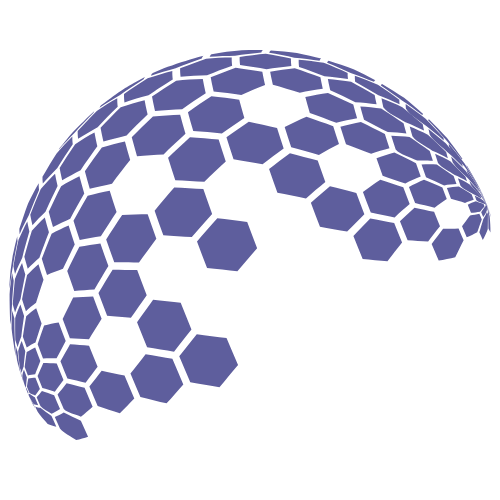Password Security: How Attackers Steal Credentials & Best Practices for Protection

Passwords are the first line of defense against cyber threats. However, poor password management exposes individuals and organizations to data breaches, identity theft, financial fraud, and unauthorized access. Attackers employ various techniques to steal passwords, making it essential to understand these threats and adopt strong password security measures.
This article explores how attackers steal passwords, the consequences of poor management, and best practices for safeguarding credentials.
How Attackers Steal Passwords
Cybercriminals use a variety of techniques to obtain user credentials. Below are the most common methods used to steal passwords.
- Credential Dumping
Attackers extract stored passwords from systems using hacking tools such as:
Mimikatz – Dumps plaintext passwords, hashes, and Kerberos tickets.
LSASS Dumping – Extracts credentials from the Local Security Authority Subsystem Service (LSASS).
Credential Managers – Retrieves stored login credentials from password managers or browser storage.
2.Phishing & Social Engineering
Fake emails, messages, or login pages trick users into revealing their passwords.
Malicious scripts disguised as updates steal login data.
3.Keyloggers & Malware
Malicious software records keystrokes, stealing credentials in real time.
Common password-stealing malware:
Agent Tesla – Keylogger that steals passwords from browsers.
RedLine Stealer – Extracts credentials from applications and browsers.
4.Brute Force & Dictionary Attacks
Automated tools guess weak passwords by trying thousands of combinations.
Common tools:
Hydra – Brute-forces remote logins.
John the Ripper – Cracks weak password hashes.
5.Man-in-the-Middle (MITM) Attacks
Attackers intercept login credentials by exploiting insecure networks.
Example attack: NTLM relay attack using Responder.
6.Pass-the-Hash (PtH) Attacks
Attackers steal hashed passwords and use them without cracking.
Tools used:Mimikatz and metasploit
7.USB & Physical Access Attacks
BadUSB / Rubber Ducky – Inserts malicious scripts via USB to steal passwords.
Attackers use bootable Linux drives to access password files.
8.Exploiting Cached Credentials
Systems store login credentials for offline use.
Attackers dump and crack these cached credentials.
Consequences of Poor Password Management
Failing to secure passwords can result in severe consequences:
i. Data Breaches – Stolen credentials expose sensitive information.
ii. Identity Theft – Attackers impersonate users for fraud.
iii. Financial Loss – Unauthorized access to banking aaccounts.
iv. Ransomware Attacks – Weak passwords allow malware infections.
v. Business Compromise – Hackers infiltrate corporate networks.
vi. Reputation Damage – Leaked credentials erode trust.
vii. Legal Consequences – Violations of GDPR, HIPAA, and PCI DSS.
Password Management: Best Practices for Security
What is Password Management?
Password management refers to securely storing, retrieving, and protecting passwords to prevent unauthorized access. This includes:
Creating strong passwords.
Using password managers for secure storage.
Enforcing multi-factor authentication (MFA).
Regularly updating passwords.
Best Practices for Secure Password Management
1.Create Strong Passwords
Use 12–16 characters (longer is better).
Include uppercase and lowercase letters, numbers, and symbols.
Avoid predictable information like names, birthdays, or common words.
Consider using passphrases (four or more random words).
2.Use Unique Passwords for Each Account
Never reuse passwords across multiple accounts.
A compromised password should not provide access to other services.
3.Update Passwords Regularly
Change passwords after a security breach or periodically.
Keep password managers and security software up to date
4.Enable Multi-Factor Authentication (MFA)
Adds an extra layer of security with:
One-time codes (SMS, authentication apps).
Biometric verification (fingerprint, facial recognition).
5.Stay Alert Against Phishing Attacks
Avoid clicking on suspicious links or entering credentials on unknown sites.
Never share your passwords via email or chat.
6.Choose a Reliable Password Manager
A good password manager should:
-Support multi-factor authentication.
- Prompt users to change old passwords.
-Detect weak or reused passwords.
- Store legitimate web links and flag phishing attempts.
- Notify users of compromised passwords in known data breaches.
7.Store Passwords Securely
If you must store passwords manually, use an encrypted storage location.
Avoid writing them down in exposed places.
Password Management for Organizations
Businesses should implement enterprise password management policies to enhance security. This includes:
Enforcing strong password policies.
Implementing password expiration and rotation policies.
Using enterprise password managers to securely manage employee credentials.
Ensuring compliance with GDPR, HIPAA, PCI DSS, and other regulations.
How to Protect Your System from Password Theft
1.Disable Credential Caching
Prevents attackers from dumping stored credentials.
2.Keep Software Updated
Install the latest security patches to prevent credential-stealing exploSecure
3.Use Secure Network Connections
Avoid public Wi-Fi when logging into sensitive accounts.
Use a VPN for added security.
4.Monitor for Suspicious Activity
Task Manager – Check for unknown background processes.
Event Viewer – Look for unauthorized login attempts.
Poor password security opens the door to cyber threats, including data breaches, malware infections, and identity theft. Attackers use various techniques, from credential dumping and phishing to keyloggers and brute force attacks.
To stay protected:
- Use strong, unique passwords.
-Enable multi-factor authentication.
-Store credentials in secure password managers.
-Update software and systems regularly.
- Stay vigilant against phishing attacks.
By implementing these best practices, individuals and organizations can significantly reduce password-related risks and strengthen cybersecurity.